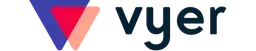In today’s digital marketing landscape, pay-per-click (PPC) advertising through platforms like Google Ads can be a powerful tool for growing your business. One of the best ways to get started with Google Ads is by taking advantage of their promotional credits, such as the $500 Google Ads credit. Whether you’re a small business owner, a marketer, or someone looking to optimize your digital campaigns, understanding how to effectively use this credit can dramatically boost your advertising efforts.
In this article, we’ll explore everything you need to know about the $500 Google Ads credit, including how to qualify for it, how to use it effectively, and how to create a campaign that delivers real results for your business.

1. What is the $500 Google Ads Credit?
The $500 Google Ads credit is a promotional offer provided by Google to help new advertisers get started with Google Ads. This credit is usually given to businesses that have not previously run ads on Google Ads, or to new accounts that have met certain eligibility requirements. The credit is typically applied once a business spends a specific amount on ads, and it can be used to offset future advertising costs, providing a boost to the advertiser’s budget.
Google Ads is one of the most widely used advertising platforms in the world, offering businesses a range of tools to advertise their products and services. The platform allows advertisers to create targeted ads that appear on Google search results, YouTube, and other Google partner sites. The $500 credit is a great way to explore these advertising opportunities without incurring significant initial costs.
2. Eligibility for the Google Ads Credit
To qualify for the $500 Google Ads credit, there are a few conditions you must meet. Typically, Google requires you to:
- Create a New Google Ads Account: The $500 credit is usually offered to new Google Ads users. If you’ve run ads in the past, you may not be eligible for the promotion, although there are exceptions in some cases.
- Meet Spending Requirements: To unlock the full $500 credit, Google typically requires businesses to spend a minimum amount (such as $500) within a specific timeframe (usually within the first 60 days of the campaign). Once this spending threshold is met, the $500 credit will be applied to your account, allowing you to spend more without incurring additional charges.
- Follow Google’s Policies: To ensure eligibility, your account must adhere to Google’s advertising policies, which cover things like prohibited content, false claims, and fraudulent practices. Violations of these policies can result in disqualification from the promotional offer.
- Geographical Restrictions: Depending on where your business is located, you may or may not be eligible for the credit. Google Ads offers credits in different regions, so it’s important to verify that the promotion is available in your country.
3. How to Redeem Your $500 Google Ads Credit
Redeeming your $500 Google Ads credit is a straightforward process once you’ve created your account and met the required conditions. Here’s a step-by-step guide to redeeming the offer:
- Create a Google Ads Account: If you haven’t already done so, go to the Google Ads website and sign up for an account. During the setup process, you’ll be asked to enter your business details, payment information, and set up your first campaign.
- Activate the Promotion: After setting up your account, search for the promotional offer in the Google Ads interface. Most of the time, the offer will be automatically applied, but in some cases, you may need to enter a promo code or manually opt-in.
- Meet the Minimum Spend Requirement: You’ll need to spend a certain amount—typically $500—before the credit is applied. Once you’ve spent this amount, Google will issue the $500 credit to your account.
- Track Your Credit: You can track the use of your credit by checking your Google Ads account. It will show how much credit has been applied to your account and how much has been used.
4. Tips for Using the Credit Effectively
While the $500 Google Ads credit is an excellent tool to get started with online advertising, it’s important to use it strategically to get the most out of your investment. Here are some tips to maximize the effectiveness of the credit:
- Focus on Targeted Campaigns: Google Ads allows you to target your ads based on specific demographics, locations, devices, and more. Narrowing your focus to a specific audience will help you get better results for your budget.
- Optimize Keywords: Conduct keyword research to identify the most relevant and high-performing keywords for your business. Using the right keywords can help your ads appear in front of users who are actively searching for products or services like yours.
- Use Ad Extensions: Ad extensions provide additional information about your business, such as your phone number, website, or location. These can increase the visibility of your ads and improve your click-through rate (CTR).
- Start Small: Begin with a small budget to test your ads and see what works best. Once you’ve identified which ads perform the best, you can allocate more of your $500 credit to those campaigns.
- A/B Testing: Run multiple versions of your ads (A/B testing) to see which ones perform better. Test different headlines, descriptions, and images to identify the most effective combinations.
5. Creating a Winning Google Ads Campaign
A successful Google Ads campaign starts with careful planning and strategy. Here are the key elements you need to focus on when creating your campaign:
- Clear Campaign Goals: Define what you want to achieve with your campaign. Whether it’s increasing website traffic, generating leads, or driving sales, having clear objectives will help guide your strategy.
- Compelling Ad Copy: Write ad copy that clearly communicates the value of your product or service. Include a strong call to action (CTA) to encourage users to click on your ad.
- Quality Landing Pages: Ensure that the landing page users are directed to is relevant to the ad and provides a seamless experience. If the landing page is slow or irrelevant, users may bounce, which could harm your campaign’s performance.
- Budget Management: With the $500 credit, you can experiment with different bidding strategies, such as cost-per-click (CPC) or cost-per-impression (CPM). Start with a manageable daily budget to avoid overspending.
- Performance Tracking: Use Google Ads’ built-in tools to track your ad performance. This includes monitoring metrics such as impressions, clicks, conversions, and cost per acquisition (CPA).
6. Tracking and Measuring Google Ads Performance
To make sure you’re getting the most out of your $500 credit, tracking and measuring performance is key. Here are some of the key metrics you should focus on:
- Click-Through Rate (CTR): This measures how many people clicked on your ad compared to how many times it was shown. A high CTR indicates that your ads are resonating with your target audience.
- Conversion Rate: This metric tracks how many people took a desired action (e.g., making a purchase, filling out a contact form) after clicking on your ad.
- Cost Per Click (CPC): CPC measures the cost you pay each time someone clicks on your ad. Keeping this cost low can help you get more clicks for your $500 credit.
- Return on Ad Spend (ROAS): This metric helps you calculate how much revenue your business is generating for every dollar spent on advertising. A positive ROAS indicates a successful campaign.
7. Common Mistakes to Avoid
While running Google Ads campaigns, there are some common mistakes that can hurt your performance. Avoid these pitfalls to ensure you make the most of your $500 credit:
- Ignoring Keyword Research: Not conducting thorough keyword research can lead to irrelevant ads that don’t reach the right audience.
- Not Optimizing Ads: Failing to optimize your ads for mobile devices or not testing different variations of your ads can lead to subpar performance.
- Overcomplicating Campaigns: Start simple. Trying to target too many keywords or demographics at once can lead to wasted spend.
- Poor Landing Pages: If the landing page experience isn’t up to par, users will leave your site quickly, resulting in poor conversions.
8. How Google Ads Can Help Your Business Grow
Google Ads can help businesses of all sizes reach their target audience, increase brand visibility, and drive sales. Here’s how Google Ads can benefit your business:
- Increased Visibility: By appearing in Google search results and across the Google Display Network, you can increase your business’s exposure to potential customers.
- Targeted Advertising: Google Ads allows you to target specific groups of people based on location, interests, behavior, and more.
- Measurable Results: Unlike traditional advertising, Google Ads provides detailed data on campaign performance, allowing you to refine your strategy and improve results over time.
9. Google Ads Alternatives for Small Businesses
While Google Ads is one of the most popular advertising platforms, there are alternatives that small businesses may also want to consider. These include:
- Facebook Ads: Great for highly targeted social media campaigns, Facebook Ads allows you to target users based on their interests, demographics, and online behavior.
- Bing Ads: A competitor to Google Ads, Bing Ads offers a similar platform but can sometimes provide lower competition and cheaper ad costs.
- Instagram Ads: Since Instagram is owned by Facebook, it shares similar targeting capabilities and is great for visually appealing campaigns.
10. Conclusion
The $500 Google Ads credit is an excellent opportunity for businesses to get started with online advertising without a large upfront investment. By following best practices, creating targeted campaigns, and tracking performance, you can maximize the benefits of this credit to grow your business. As you gain experience with Google Ads, you’ll be better equipped to scale your advertising efforts and see significant returns.
By making smart, data-driven decisions, you can ensure that your Google Ads campaigns are a key driver of business success.