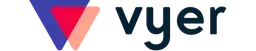In the digital era, blogging remains one of the most effective ways to attract, engage, and convert an audience. But simply writing blog posts isn’t enough. To truly benefit from blogging, your content needs to be SEO-friendly—optimized to rank well in search engines and draw organic traffic consistently.
Creating SEO-friendly blog posts involves a strategic approach that balances user experience with search engine requirements. In this guide, you will learn how to craft blog content that ranks high on Google, attracts your target audience, and encourages meaningful engagement.

Why SEO-Friendly Blog Posts Matter
SEO (Search Engine Optimization) is the practice of optimizing web content so search engines can easily find, understand, and rank it. SEO-friendly blog posts rank higher in search engine results pages (SERPs), leading to increased visibility and free organic traffic.
The benefits of SEO-friendly blogging include:
- Higher rankings on Google and other search engines.
- More organic traffic without paid ads.
- Better user experience with clear and relevant content.
- Increased authority and trust in your niche.
- More leads and conversions through targeted content.
By focusing on SEO best practices when creating blog posts, you maximize the value of your content and ensure it reaches the right audience.
Step 1: Start With Thorough Keyword Research
Keyword research is the cornerstone of SEO-friendly content. It helps you identify the terms and phrases your audience is actively searching for.
How to conduct keyword research:
- Use tools like Google Keyword Planner, Ahrefs, SEMrush, or Ubersuggest.
- Look for a mix of high-volume, low-competition keywords and long-tail keywords that are more specific.
- Analyze competitors’ content to discover keyword gaps.
- Consider search intent — are users looking for information, products, or solutions?
Once you have a solid list of keywords, choose a primary keyword for your blog post and a few related secondary keywords to support your content.
Step 2: Craft a Compelling Title With Your Primary Keyword
Your blog post’s title is the first thing users and search engines see. An optimized title improves click-through rates (CTR) and signals relevance to Google.
Tips for SEO-friendly titles:
- Include the primary keyword near the beginning.
- Keep the title under 60 characters to avoid truncation in search results.
- Make it clear, compelling, and relevant to the user’s search intent.
- Use numbers or questions if appropriate (e.g., “10 Tips for…” or “How to…”).
Example:
“How to Create SEO-Friendly Blog Posts That Drive Organic Traffic” — clear, keyword-rich, and enticing.
Step 3: Write an Engaging Meta Description
The meta description is the snippet below your title in search results. It doesn’t directly impact rankings but influences CTR, which can indirectly affect SEO.
How to write a great meta description:
- Keep it between 150-160 characters.
- Naturally include your primary keyword.
- Summarize what the post offers.
- Use action words or calls to action to entice clicks.
Example:
“Learn step-by-step how to write SEO-friendly blog posts that boost your organic traffic and grow your audience in 2025.”
Step 4: Use Headers to Structure Your Content
Headers (H1, H2, H3) organize your blog post into clear sections, improving readability and SEO.
Best practices for headers:
- Use one H1 tag per page, typically your title.
- Break content into sections with H2 headers for main topics.
- Use H3 headers for subpoints under H2s.
- Incorporate relevant keywords naturally in headers.
- Keep headers descriptive and helpful for the reader.
Structured content helps both users and search engines understand your article’s flow and main points.
Step 5: Write High-Quality, Original Content
Content quality is crucial. Google favors content that provides value, answers questions thoroughly, and engages readers.
How to write SEO-friendly content:
- Use a natural, conversational tone to connect with readers.
- Address the search intent behind your keywords.
- Cover topics comprehensively without fluff.
- Use semantic keywords and related terms to help Google understand context.
- Include statistics, examples, or visuals to add credibility.
- Write at least 1000-1500 words for in-depth coverage (longer posts often perform better).
Avoid duplicate content and focus on originality.
Step 6: Optimize Images and Media
Images, videos, and infographics enhance engagement but must be optimized for SEO.
Image optimization tips:
- Use descriptive, keyword-rich filenames (e.g., seo-friendly-blog-post.png).
- Add alt text describing the image content with relevant keywords.
- Compress images to reduce file size and improve page load speed.
- Use responsive images for mobile compatibility.
Optimized media not only improves SEO but can also drive traffic from image search.
Step 7: Optimize URL Structure
A clean, keyword-rich URL helps search engines and users understand your page.
Tips for SEO-friendly URLs:
- Include your primary keyword.
- Keep URLs concise and descriptive.
- Use hyphens (-) to separate words.
- Avoid unnecessary parameters and numbers.
Example:www.yoursite.com/seo-friendly-blog-posts
Step 8: Use Internal and External Links
Linking within your blog and to authoritative external sources strengthens SEO.
Internal linking benefits:
- Helps search engines crawl your site better.
- Keeps visitors on your site longer.
- Distributes link equity to important pages.
External linking tips:
- Link to reputable, relevant websites.
- Use descriptive anchor text.
- Avoid over-linking or linking to low-quality sites.
Effective linking builds trust and enhances the user experience.
Step 9: Improve Readability and User Experience
Google’s algorithms increasingly prioritize user experience, including how easily visitors can read and navigate your content.
Readability tips:
- Use short paragraphs and sentences.
- Include bullet points or numbered lists.
- Add visuals like images or charts.
- Use clear fonts and enough whitespace.
- Avoid jargon or overly complex language.
Tools like Hemingway Editor or Yoast SEO readability analysis can help improve readability.
Step 10: Ensure Mobile-Friendliness and Fast Loading Speed
With mobile-first indexing, Google prioritizes mobile versions of your site.
How to optimize for mobile:
- Use responsive design.
- Ensure buttons and links are easy to tap.
- Keep font sizes readable on small screens.
Improve page speed:
- Compress images.
- Minimize code (CSS, JavaScript).
- Use browser caching.
- Choose a fast web hosting provider.
Fast, mobile-friendly pages improve rankings and reduce bounce rates.
Step 11: Use Schema Markup to Enhance Search Listings
Schema markup is structured data that helps search engines understand your content and display rich snippets.
Benefits of schema:
- Improves visibility with enhanced listings (e.g., FAQs, ratings).
- Can increase click-through rates.
- Helps Google better understand content context.
Implement schema using JSON-LD format via plugins or manual code.
Step 12: Promote Your Blog Post
Creating SEO-friendly content is only half the battle. Promotion amplifies reach and can improve SEO through backlinks.
Ways to promote your post:
- Share on social media platforms.
- Send newsletters to your subscribers.
- Reach out to influencers or bloggers for shares or backlinks.
- Participate in relevant forums or communities.
- Use paid ads for initial traction if budget allows.
Increased traffic and backlinks signal value to search engines.
Step 13: Monitor Performance and Update Regularly
SEO is ongoing. Track your blog post’s performance and update content to maintain or improve rankings.
Tools to monitor:
- Google Search Console for keyword rankings and indexing.
- Google Analytics for user behavior and traffic.
- SEO tools like Ahrefs or SEMrush for keyword and backlink analysis.
Update posts with fresh information, add new keywords, or improve formatting based on insights.
Conclusion
Creating SEO-friendly blog posts that drive organic traffic requires a strategic blend of keyword research, quality content creation, technical optimization, and promotion. By following these steps—starting from keyword research to continuous performance monitoring—you ensure your blog content ranks higher, attracts the right audience, and delivers lasting value.
Remember, SEO success takes time and consistent effort, but with the right approach, your blog can become a powerful tool to grow your online presence and business.
Start applying these SEO best practices today and watch your organic traffic soar!