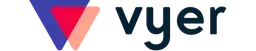In today’s digital world, having a website is not enough. You need to ensure your site appears in front of the right audience, and that’s where SEO (Search Engine Optimization) plays a crucial role. Among SEO’s many aspects, on-page SEO is foundational—it involves optimizing individual web pages to rank higher and earn more relevant traffic in search engines.
For beginners, understanding on-page SEO optimization can be overwhelming. This guide breaks down everything you need to know to get started, improve your website’s visibility, and create content that both users and search engines love.

What Is On-Page SEO?
On-page SEO refers to the practice of optimizing elements within your website—such as content, HTML tags, and site structure—to improve its search engine ranking. Unlike off-page SEO, which involves backlinks and external signals, on-page SEO focuses on everything you control directly on your pages.
The goal is to make your site easy for both users and search engines like Google to understand and trust, increasing the chances of ranking higher on Search Engine Results Pages (SERPs).
Why Is On-Page SEO Important?
Google and other search engines use complex algorithms to determine which pages to show for a given search query. On-page SEO helps these algorithms by clearly signaling what your page is about and how it provides value.
Benefits of on-page SEO include:
- Improved search engine rankings.
- Better user experience.
- Increased organic traffic.
- Higher engagement and conversion rates.
- Easier indexing and crawling by search engines.
Mastering on-page SEO is essential for anyone looking to build a successful website or blog.
1. Conduct Keyword Research
Keyword research is the foundation of effective on-page SEO. It helps you identify the words and phrases your target audience uses to find content, products, or services related to your niche.
How to do keyword research:
- Use tools like Google Keyword Planner, Ahrefs, SEMrush, or Ubersuggest.
- Focus on a mix of short-tail (broad) and long-tail keywords (specific).
- Analyze competitors to see which keywords they rank for.
- Consider search intent — is the user looking for information, to buy, or to navigate?
After identifying keywords, integrate them naturally throughout your page content, titles, and meta descriptions.
2. Optimize Title Tags
The title tag is one of the most important on-page SEO factors. It appears as the clickable headline in search engine results and tells both users and Google what your page is about.
Tips for effective title tags:
- Include your primary keyword near the beginning.
- Keep it concise—between 50 to 60 characters.
- Make it compelling to encourage clicks.
- Avoid keyword stuffing or unnatural phrasing.
Example:
Good title: “Beginner’s Guide to On-Page SEO Optimization in 2025”
Bad title: “SEO SEO SEO On Page Optimization Keyword Keyword”
3. Write Effective Meta Descriptions
Meta descriptions provide a summary of your page content below the title in search results. Though not a direct ranking factor, they influence click-through rates (CTR).
How to write meta descriptions:
- Keep it between 150–160 characters.
- Incorporate your target keyword naturally.
- Make it engaging and relevant to the user’s search intent.
- Include a call to action if appropriate.
Example:
“Learn step-by-step on-page SEO techniques to improve your website’s rankings and drive organic traffic in 2025.”
4. Use Headers (H1, H2, H3…) to Structure Content
Headers organize your content into readable sections and help search engines understand the hierarchy and main topics of your page.
Best practices:
- Use only one H1 tag per page, typically your main title.
- Use H2 and H3 tags for subheadings.
- Incorporate keywords naturally in headers where relevant.
- Keep headers descriptive and user-friendly.
Well-structured content not only improves SEO but also enhances user experience.
5. Optimize URL Structure
A clean, keyword-rich URL improves both SEO and user trust. Google prefers URLs that clearly reflect the page’s content.
Tips for URL optimization:
- Include your primary keyword.
- Keep URLs short and descriptive.
- Use hyphens (-) to separate words.
- Avoid unnecessary parameters or numbers.
Example:www.example.com/on-page-seo-guide
instead ofwww.example.com/page?id=12345
6. Create High-Quality, Original Content
Content is king in SEO. Google rewards pages that provide valuable, relevant, and original information to users.
How to create SEO-friendly content:
- Answer your audience’s questions thoroughly.
- Use a natural writing style, matching how people speak.
- Include keywords semantically—cover related terms and concepts.
- Use bullet points, images, and examples to enhance readability.
- Avoid duplicate content at all costs.
Long-form, comprehensive content often ranks better as it provides more value.
7. Optimize Images for SEO
Images improve user engagement but must be optimized to avoid slowing your site and to help search engines understand your content.
Image optimization tips:
- Use descriptive, keyword-rich file names.
- Add alt text describing the image with relevant keywords.
- Compress images to reduce file size.
- Use responsive images that adapt to different devices.
Optimized images can also appear in Google Image Search, driving additional traffic.
8. Improve Internal Linking
Internal links connect your pages, helping search engines crawl your site more efficiently and distribute link authority.
Internal linking strategies:
- Link to related articles and important pages within your content.
- Use descriptive anchor text instead of generic phrases like “click here.”
- Avoid overloading pages with too many links.
- Update links when adding new content.
Internal links improve user navigation and increase the time visitors spend on your site.
9. Ensure Mobile-Friendliness
Google uses mobile-first indexing, meaning it predominantly uses the mobile version of your site for ranking and indexing.
How to optimize for mobile:
- Use responsive design so your site works well on all devices.
- Make buttons and links easy to tap.
- Keep font sizes readable.
- Minimize page load times on mobile networks.
A mobile-friendly site improves user experience and is favored by Google.
10. Enhance Page Speed
Page speed is a confirmed ranking factor and critical to reducing bounce rates.
Ways to boost page speed:
- Compress images and enable lazy loading.
- Minimize JavaScript and CSS files.
- Use a reliable hosting service and Content Delivery Network (CDN).
- Leverage browser caching.
Fast-loading pages delight users and encourage them to stay longer.
Bonus Tips: Use Schema Markup
Schema markup helps search engines understand your content contextually and can lead to enhanced search listings like rich snippets.
Common schema types include:
- Article
- FAQ
- Product
- Review
Implement schema using JSON-LD format for best results.
Measuring and Tracking Your On-Page SEO Success
Optimization is an ongoing process. Use tools such as:
- Google Search Console: Monitor indexing status and search queries.
- Google Analytics: Track user behavior and conversions.
- PageSpeed Insights: Assess and improve page load times.
- SEO tools (Ahrefs, SEMrush, Moz): Analyze keyword rankings and site health.
Regularly audit your pages to keep SEO performance on track.
Conclusion
On-page SEO is a vital step for anyone starting with SEO or looking to improve their website’s search performance. By focusing on keyword research, optimizing your titles, meta descriptions, URLs, content, and technical factors like page speed and mobile usability, you make your site more attractive to both Google and your visitors.
Remember, SEO is a marathon, not a sprint. Consistency, quality, and user-first practices will ensure long-term success.
Start applying these beginner-friendly on-page SEO strategies today, and watch your Google rankings grow!